Login to KitWai and Import Key Pair
Before launching a spark cluster for running Big Data Analytics jobs on KitWai platforms, users have to log in to KitWai platforms for importing a user key pair. An user key pair will be used with any SSH clients for accessing spark cluster without entering user password. Please follow the instructions below on how to import an user key pair.
-
Connect web browser to KitWai. Then, enter username and password and clicking on Connect button.
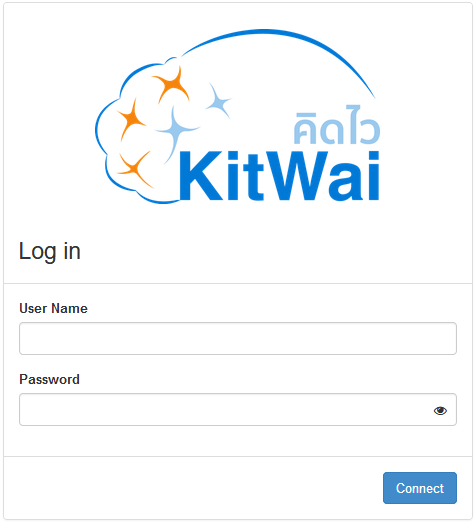
-
After logging in has succeeded, users will see project overview page which shows quota of resources usage such as total number of instances, VCPUs and memory that they are available and used.
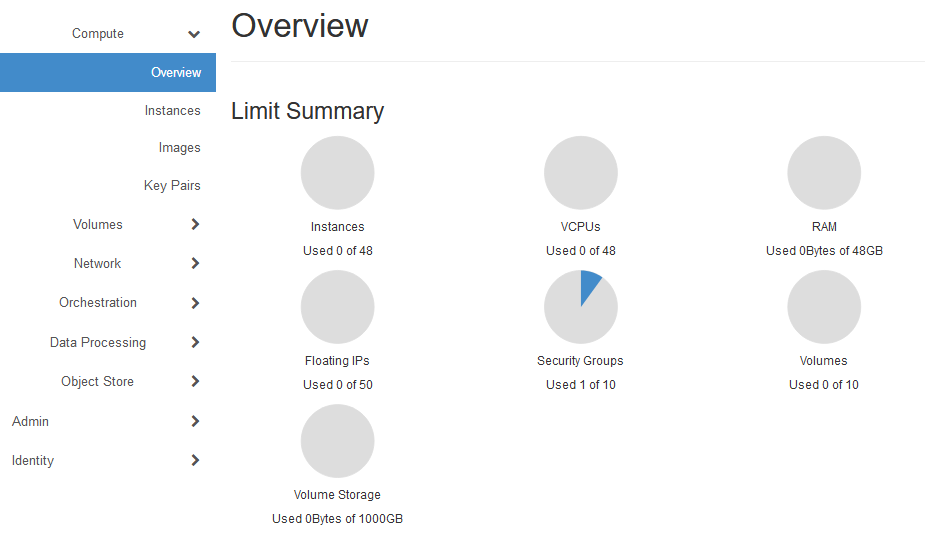
-
Import an user key pair by clicking on Computer menu and Key Pairs menu which is under Compute menu, respectively. Then, click on Import Key Pair button.
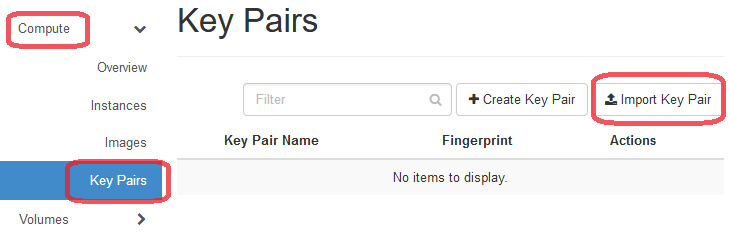
-
On the import key pair page, enter key pair name as your desired and paste your public key content on public key text box. Then, click on Import Key Pair button.
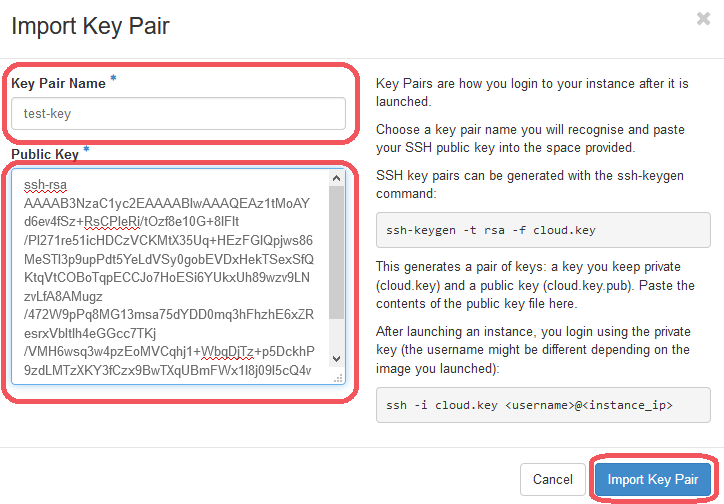
-
A new key pair will be shown on key pair page after importing a key pair in step 4 has succeeded.
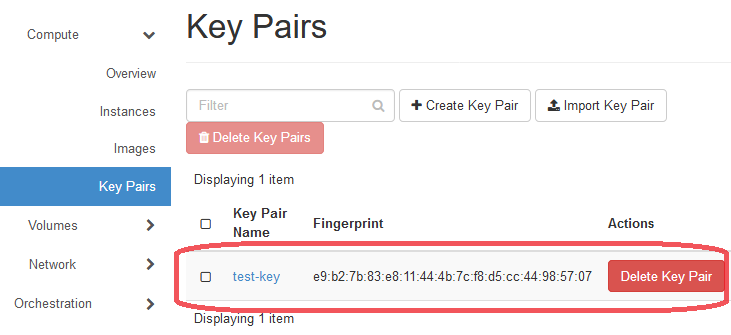
-
This key pair can be used to SSH into Spark clusters which will be created later if necessary.