KitWai Instruction Manual
KitWai is a software stack for cloud-based big data analytics platform. It provides self-configured, on-demand, and scalable computing resources for big data processing such as Spark or Elasticsearch clusters.
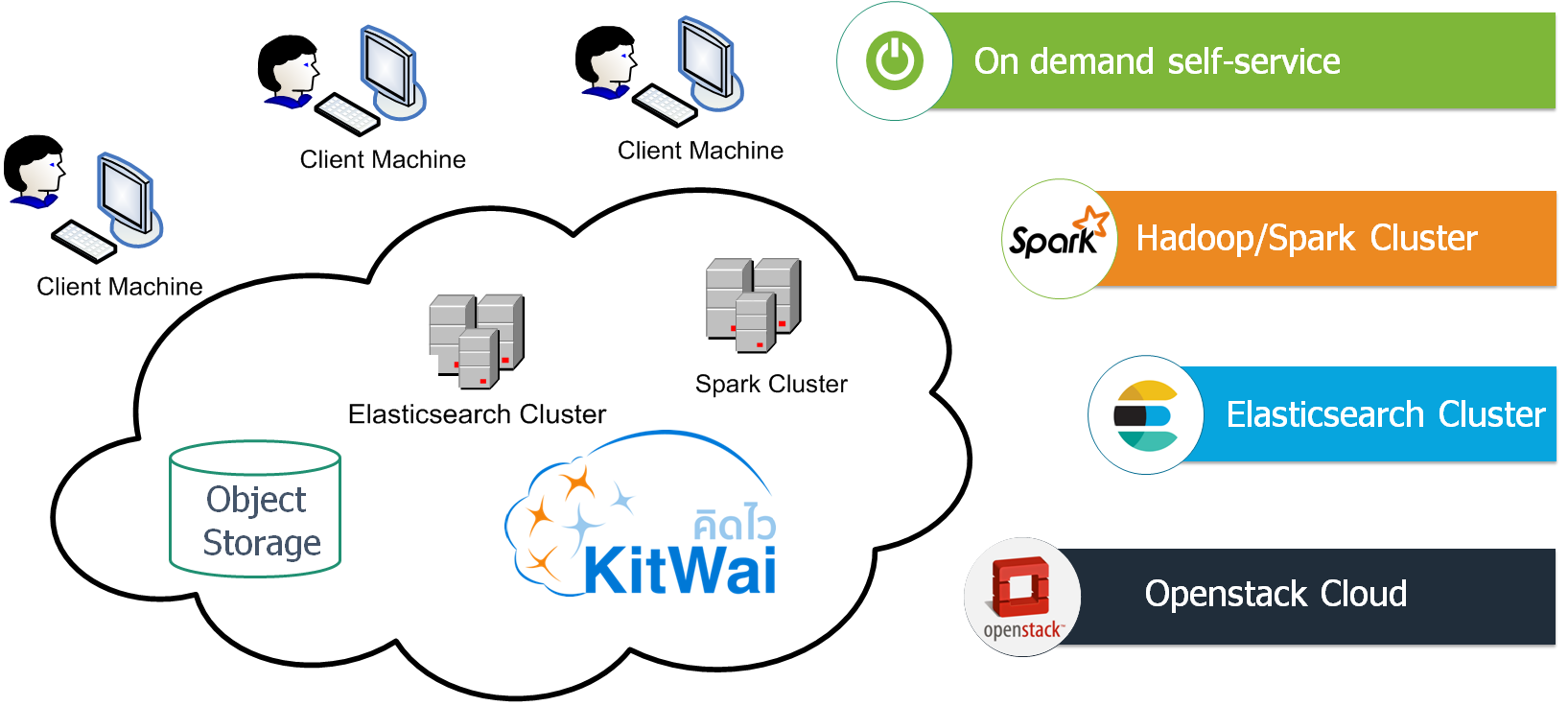
This instruction manual provides an illustrative examples to use KitWai cloud computing platform.
For more information, contact kitwai at nectec dot or dot th
Spark Basics
This section provides a step-by-step from launching a cluster to training and deploying an ML model using Spark. It requires a basic knowledge of Linux commands plus some background knowledge on data mining/machine learning.
- Overview
- Login to KitWai and Import KeyPair
- Launch a Spark Cluster
- Verify and Check Spark Cluster Status
- Train a Machine Learning Model with Jupyter Notebook
- Terminate Spark Cluster after Use
Other Tasks
SparkSQL
Example Usage
Spark Streaming
Example Usage
Storing and Exploring Data with ELK Stack
Use the ELK (Elasticsearch Logstash and Kibana) stack to store, explore and visualize data.
- Launch an ELK Cluster
- Scale an ELK Cluster
- Using Logstash to Ingest Data
- Import and Export Data in Batch
Example Usage
- Load and Explore Weather Data with ELK Cluster
- Work with Historical and Real-Time Air Quality Data from OpenAQ
- Connect to NETPIE IoT Cloud Platform
Specific Tasks
Additional Topics
- Working with Data in Swift Object Storage
- Product Recommendation Example
- Deep Learning with DeepLearning4J
- Deep Learning with TensorFlow on Spark
- How to Create Node Group Templates and a Cluster Template
- Capabities Matrix
- Security in KitWai
- Using API Libraries to Operate KitWai
- Launch a Flink Cluster
